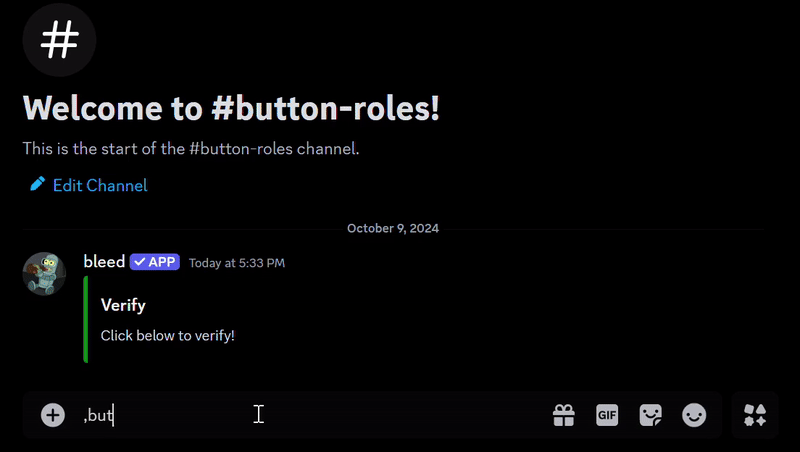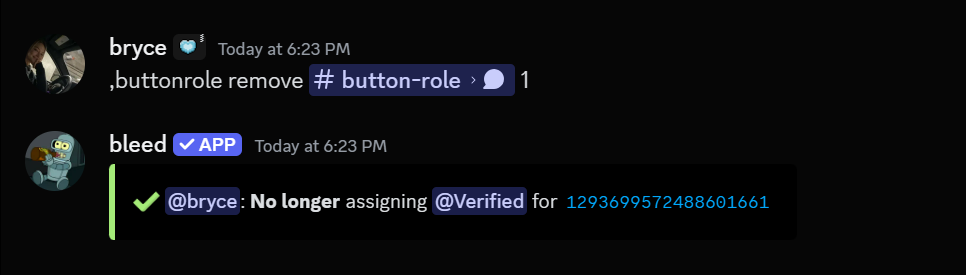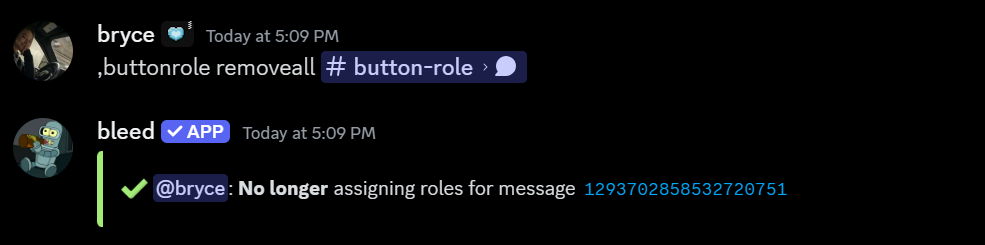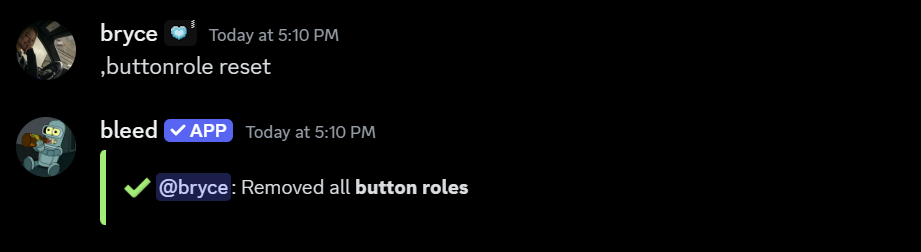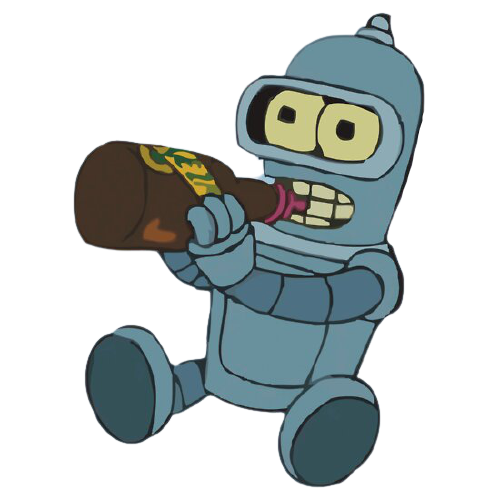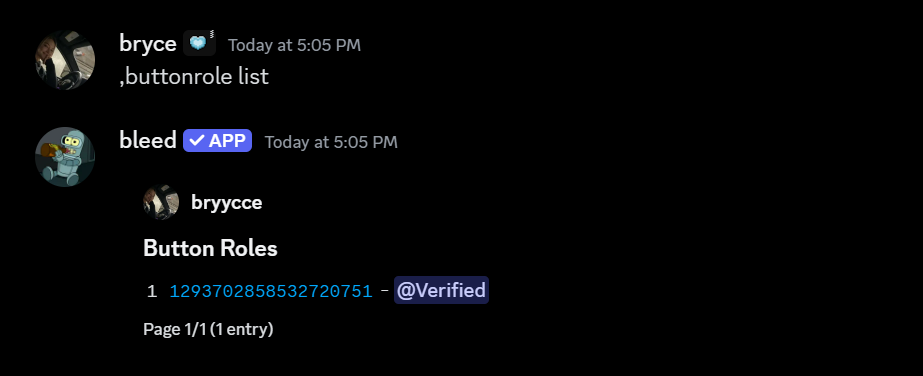Button roles are roles that are assigned to members when they click a button on an existing message or embed. They can be useful for letting members choose unique roles or as a way to verify themselves.
You can create multiple button roles for a single message.
Button roles can only be placed on messages & embeds sent by bleed. Learn how to create an embed here! ,buttonrole add (message link) (role) (style) (emoji) (label)
// Available styles: "green," "blurple," "gray," or "red."
buttonrole remove command.
You can use the buttonrole list command to see all button roles in your server. ,buttonrole remove (message link) (button number)
buttonrole removeall command.
,buttonrole removeall (message link)
buttonrole reset command.
Please note that this cannot be undone & will permanently remove all button roles from the
server.